Check Land Record Assam Online ILRMS Assam – Bhulekh View Online Dharitree ILRMS Land Records for Assam- ILRMS Assam is an online portal that helps to maintain all the land records of Assam systematically in a transparent and accessible manner. The Revenue and Disaster Management Department of the Government of Assam run this Dharitri ILRMS portal. Citizens of Assam can view and verify their land records (Jamabandi, Bhu Naksha, NOC, etc.) by signing up on this portal and downloading them.
Land services available on the Dharitree portal
- Jamabandi (Records of Rights)
- Track Application Status
- Mutation Registration Services
- Bhu-Naksha
- NOC-Services
- NGDRS Registration
- EKhajana
- Land Cittha
Check Assam Bhulekh/Jamabandi Online
Step 1: Visit the official website, https://ilrms.assam.gov.in/.
Step 2: Click on ‘View Jamabandi Copy’ on the right side of the home page of the website.
 Check Land Record Assam Online ILRMS Assam – Bhulekh
Check Land Record Assam Online ILRMS Assam – Bhulekh
Step 3: A new page will open where you need to select your (1) District, (2) Circle, and (3) Village/Town.

Step 4: On the next page, choose one of the options: Search by Patta Number, Search by DAG Number or Search by Pattadar Name, then fill the captcha and search. Select your Jamabandi copy and click on the ‘View Jamabandi’ button.

Step 5: Now, you can view a copy of Jamabandi and download it for future use.
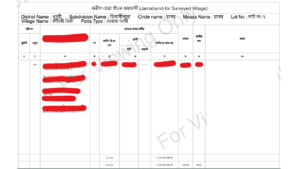
Process To Check Assam Bhu-Naksha Online
Step 1: Visit the official website of Assam Bhulekh.
Step 2: Click on Bhunaksha.

Step 3: Select your district on the new page.
Step 4: Now, the Bhu-Naksha page will open in front of you. You have to select your District, Sub-Division, Circle, Pargana, Lot Number, village, etc. You can view your Bhu-Naksha on the right side of the same page.
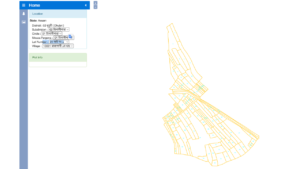
Step 5: To download the land map, you need to log in with your user ID and password.
Process to check the status of your Application
Follow these steps to know the status of your application:
- Visit the official website of Assam Bhulekh.
- Go to the Homepage » For Citizens » Bhusundhara.
- Then, go to the Important Links section and click on Track Application Status.
- Enter your application reference number and click on the Track button.
- Now, the real-time status of your application will appear on your screen.
How to Register Mutation by right of inheritance on Assam Dharitri Portal?
- Visit the official website of the Government of Assam – Sewa Setu
- Select ‘Citizen Services’ at the bottom of the home page.
- Type ‘Mutation by right of inheritance’ in the search box and search.
- Click on the Proceed Button and read all instructions carefully, and click on the Apply Now Button.
- When the new page opens, select the ‘Citizen’ option and click login.
- Now enter your mobile/username/aadhaar number, enter the password and sign in.
- After this, make a PDF of all the original documents related to your land and upload it.
- After uploading all the required documents, pay the online fee of Rs 530/- and download the receipt.
- This work will take 60 days to complete.
Required Documents:
- Proof of death of the deceased lessee.
- Legal heir certificate.
- Last/ Up-to-date land revenue receipt.
- Self-declaration on oath that the applicant is the son/daughter/wife/legal heir of the deceased lessee.
Process to obtain original copies of land records
- Go to landrevenue.assam.gov.in, then select How do I » Obtain copies of Land Records.
- Page – Click Here
- Here you are explained step by step about getting the original copy of Chittha, Jamabandi and Map.
Process to know my circle office
- Go to landrevenue.assam.gov.in, then select How do I » know my circle office
- Page – Click Here

- Click on the PDF icon in the details section and see your circle office.
- If your circle is not present on the PDF of the Dharitree Online Portal, then contact the Dharitree Portal.
Assam Dharitree (ILRMS) & Basundhara Portal Contact Information
|
|
FAQ’s
Q.1 What is chitha in Assam?
Chitha is a type of register maintained by the Revenue Department of Assam, it contains details of every plot of land in any village or town of Assam.
Q.2 How do I get original copies of land records in Assam?
Go to landrevenue.assam.gov.in » How do I » Obtain copies of Land Records.

